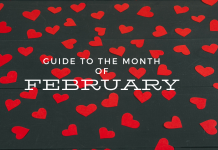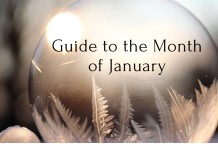How to Limit Your Child’s Screen time at Home and at School
Momo Challenge
With the recent “Momo Challenge” phenomenon reportedly taking surge on YouTube Kids, are you highly concerned about your children’s access to the internet? I apologize for the link in advance, the images and content can be disturbing so please make sure your children are not around.
… I mean FREAKING OUT?!
It’s possible that the “Momo Challenge” a so-called “suicide game” may not exist on programs like Peppa Pig YouTube Kids, but it is real and these sites could be hacked. There are substantial rising concerns with internet access and these concerns are not just at home.
With my children still being little (four, six, and eight-years-old) they play games on their tablets for 20-minutes one time per week at home, which I’m pretty sure is less than their internet access at school.
Our Own Internet Scare
This fall my son started kindergarten and has his own school iPad. He was excited and often tells me when he gets home in a “Guess what I got to do today at school today?” kind of way:
“I got to play games on my iPad.”
One day, my kindergartner told me that an internet savvy classmate of his clicked an advertisement link of a game called “Granny” on a school iPad. For the next couple of months, the nightmares started and my kindergartener woke up talking about how he was scared of “Granny.” Really, how scary is a game about a grandma? Well, I finally looked it up and honestly it scared me because it was a horror video game. Please make sure your children are not around if you click on this Granny link. It is meant to inform you, not to scare you.
It can already be exciting and scary to have a child start kindergarten. Having access to the internet can raise the level of excitement and terror.
Research
Not only is content a concern but also the amount of time our children spend on the internet. The US Department of Health and Human Services estimates that American children spend a whopping seven hours a day in front of electronic media.
According to Dr. Aric Sigman, an associate fellow of the British Psychological Society and a Fellow of Britain’s Royal Society of Medicine, too much screen time too soon is the very thing impeding young children’s ability to focus, concentrate, attend, sense other people’s attitudes and communicate with them.
Whatever your feelings are about the internet, can we all agree that these toys are not a good idea?
OK, I can see how the iPotty (there is an activity stand attached to place an iPad) can make potty training easier, but make getting off the potty more difficult!
What if your children are school age though? How do you monitor their Internet access?
How to Talk to Your Child’s School About Internet Usage
Understand that the school has the best interest of the children as well. Sometimes our intentions are good; however, the way we take action is different. This is a team effort to protect our children. We all care so do your best not to get defensive.
Know Who to Contact
First, contact your child’s teacher. In my case, I believe a substitute teacher was there for the “Granny” horror incident and she felt terrible. Next, contact the principal, the head of the technology department, the systems administrator, and if necessary the school’s superintendent. Attend any technology meetings that are offered about your child’s access to the internet.
State Your Concerns
- Let your child’s school know that you have some serious concerns about the use of technology and what your children have access to at school.
- You also understand that the teachers are unable to monitor exactly what is going on in the classroom with the number of students they have and that you are concerned with the access of internet and the current restrictions.
- Tell the school if your children have had access to disturbing videos.
- Do not blame other children for their internet savvy abilities, but rather question how teachers might restrict children from educating your children or other children in ways that you feel uncomfortable with.
State Your Desires and Requests
- Make sure your children do not give away their passwords to other students.
- Ask about your child’s privileges and restrictions to the computer and iPad.
- Raise the concern with the “Momo challenge” that you want to be reassured as a parent and as a community member that children will not be able to view these videos or other disturbing videos.
Know the Lingo
When talking with your child’s school, ask specifically:
- What are the “filtering policies?”
- Are they planning on “developing a new process to audit content?”
- What is the process of “upgrading the filtering systems” so incidents do not occur in the future?
- Ask if the teachers use a classroom monitoring program, such as
Schedule a Conference Meeting
If needed, schedule a conference call or meeting with the principal, systems administrator, head of the technology department, classroom teacher or even the superintendent. Ask exactly what restrictions are currently put in place for students internet access and future restrictions.
Do Not Wait to Bring Up Internet Issues
Do not wait to bring up these issues like I did. Ask how the school is addressing these issues and how they will be addressed in the future in regards to access of internet for children.
What You See, Watch, Listen to Becomes a Part of You
I tell my children all the time that what you watch, listen to, and what you see all become a small part of who you are. So be careful what you watch, it can have a big impact on you, in ways that you don’t even realize.
Working Together
Ultimately, work with the school as best as you can. Here is a message that I received from my son’s school “I want to thank you very much for bringing this to our attention. The quicker we hear about incidents like this, the quicker we can react. Please feel free to contact me with any concerns or suggestions without delay.” We all care about our children.
How to Restrict Internet Usage at Home
- Parental Controls. Set restrictions in your browser.
- Kids’ browsers. These are protected environments that fill up your entire screen that offer games, preapproved websites, email and various activities. Examples include: Zoodles and Kido’z
- Computer-software controls. Full-featured parental-control programs, such as NetNanny and Qustodio, let you block websites, impose screen-time limits and monitor online activity on your computer or laptop.
- Talk To Your Child. Talk to your child so you know how to block inappropriate content and have honest conversations with your child. If your child is scared, don’t dismiss those fears. Validate their feelings. It’s worth listening to them. Take it from me who had to learn from my mistakes.
- Other Recommendations from the American Academy of Pediatrics. Limit your child entertainment media time to 1-2 hours per day, remove TVs from your child’s bedroom, establish screen-free zones at home, enforce a ban on media during meal times and after bedtime, and create a comprehensive family media plan.
- Control Your Behavior.“If parents are on their own screens for most of the day, kids learn that that’s okay. They see that’s how life is spent: plugged into a screen instead of attuned to others or engaging in the non-virtual world. Between work, email, smartphones, tablets, laptops, and TVs, parents’ own daily screen time adds up quickly,” says Jane Nelson, founder of Positive Discipline.
- Accept Resistance and Keep it Up. It is normal for kids to resist changes, and they are allowed to have their feelings about it. Validate their feelings. Making any changes to a habit is difficult at first. Your body and mind are not used to doing things differently. Don’t give up.
The Benefits of the Internet
Typically we are on our phone at least 50 times per day.
We can look up anything we want.
How did Luke Perry die?
How can I get rid of crows feet?
How do I get my children to stop screaming?
…It’s amazing right?
Your child can also learn about:
Emotional growth through Daniel the Tiger.
How do penguins care for their young?
What do horseshoe crabs look like?
There so many wonderful educational online reading programs such as: Raz Kids, ABCmouse, Lexia, just to name a few.
We can’t pretend that screens are not apart of our children’s lives. We must take precautions rather than get overwhelmed by our fear. Only then can our children learn how to properly use the internet and communicate with us when they see something they are uncomfortable with or make mistakes. So start talking to your children about what they watch on the internet and ask questions. Use technology as an opportunity for them to learn.
“Technology is not good or bad, it is powerful” Sherry Turkle